Sunday, April 28, 2013
How To Customize The Default Avatar Of WordPress
http://onenaijablog.com/2013/04/how-to-customize-the-default-avatar-of-wordpress/
How to Protect Your WordPress From Attack
http://mashable.com/2013/04/18/protect-wordpress-from-attack/
An ongoing brute-force attack on WordPress-based websites has compromised more than 90,000 blogs, but there are simple ways to make sure your blog won't be next to fall.
14 WordPress Security Plugins for a Clean Installation
http://colorburned.com/14-wordpress-plugins-brand-new-install/
by Jake Rocheleau
on April 18, 2013
"
After first installing a new website running WordPress there will be a number of tasks you want to handle. Securing the new installation is definitely a top priority. And thankfully there are tons of free plugins you can download right from the plugins administration page.
In this article I want to present 14 specific WordPress plugins which are helpful when doing a clean install. Any new WordPress-based website can benefit from a majority of these plugins. Additionally they are all free to download and the developers often update with version enhancements. You may not need every plugin but this is certainly an exhaustive list worth a quick peek."
How to Keep Your WordPress Site Secure From Hackers
http://www.authormedia.com/how-to-keep-your-wordpress-site-secure-from-hackers/
Genesis Theme Framework – The Best Wordpress SEO Theme
http://designyoutrust.com/2013/04/genesis-theme-framework-the-best-wordpress-seo-theme/
Genesis theme framework is regarded as one of the most popular and SEO friendly theme. It comes with dozens of SEO settings which let you create a perfect search engine optimized websites considering the onpage factors.
How to Find Royalty Free Images for Your WordPress Blog Posts
http://www.wpbeginner.com/beginners-guide/how-to-find-royalty-free-images-for-your-wordpress-blog-posts/
WordPress Security
http://www.sitepoint.com/wordpress-security/
Keep Up to Date
The first and the most basic measure to secure your WordPress installation is to keep it updated to the latest release. This helps patch security vulnerabilities. The process of updating WordPress is easy and fast.Mobile Plugins For Your WordPress Site
http://webtrainingwheels.com/mobile-plugins-for-your-wordpress-site/
5 Best and Creatively Designed WordPress Powered Websites for Inspiration
http://www.bestdesigntuts.com/5-best-and-creatively-designed-wordpress-powered-websites-for-inspiration
"
10 Time Saving WordPress Plugins
http://bradsknutson.com/blog/10-time-saving-wordpress-plugins/
Published April 16, 2013 by Brad Knutson
"

Since our time is so valuable, I wanted to highlight some WordPress plugins that webmasters, developers and bloggers use to save time every day."
20+ WordPress Advertising Management Plugins
http://wpbriefly.com/2013/04/wordpress-advertising-management-plugins/
by Lars Vraa on April 17, 2013
"
With WordPress advertising management plugins, it is possible to get more flexibility and control of what ads you are accepting and what you charge for the service. WordPress has become more and more popular due to its flexibility and user-friendly interface and the number of websites and blogs using WordPress themes grows day-by-day. Many bloggers use advertising to get a bit in return for their writing efforts. Typically it requires massive traffic to earn a living from the popular ad networks and selling your own ad spots as well may help raising the income to an acceptable level.
One of the upsides of using WordPress platforms is the many extensions that add functionality you need. It is possible to find various types WordPress ad management plugins you can use to take full control of how ads are sold and placed. Ad plugins for WordPress are typically easy to install and help you maintain your website advertising campaigns. In addition, some WordPress advertising plugins even lets you sell your ad spot online. This is a huge advantage compared to WordPress ad plugins where you have to handle the sales process manually. The plugins will work with most WordPress blog themes, but in some cases, you may need to do some coding to integrate the ad presentation into the layouts. If you are also looking for some blog themes I recommend you check out this article at Creativecan.com."
Premium Wordpress eCommerce Theme
http://themeforest.net/item/serenity-premium-wordpress-ecommerce-theme/4542410
Special Features
- Minimalist, and clean design concept
- Responsive design, built based on mobile-first theory.
- Unlimited Slider
- Easy Demo Data Install
- Unlimited Google Fonts
- Unlimited Color
- Automated meta open graph tag and SEO ready
- Customized share buttons
- Widget Ready : Left sidebar, right sidebar and footer
- 8 footer widgets area
- Post Formats Support
A Set Of Free WordPress Themes That Actually Look Good
http://www.designyourway.net/blog/resources/a-set-of-free-wordpress-themes-that-actually-look-good/
Friday, April 26, 2013
The new $100 bill....
How The New $100 Bill Will Foil Counterfeiters
http://www.popsci.com/technology/article/2013-04/how-new-100-bill-will-foil-counterfeiters?dom=fb&src=SOCSafety on the web
Protect Yourself On Public Wi-Fi With Cloak [Deals]
http://www.cultofmac.com/224969/protect-yourself-on-public-wi-fi-with-cloak-deals/How to move Time Machine Backup
How to Transfer Your Time Machine Backup To a New Hard Drive
http://www.mactrast.com/2013/04/how-to-transfer-a-time-machine-backup-to-a-new-hard-drive/Open Office files on Chrome
Google adds ability to open Microsoft Office files directly in Chrome on Mac
http://9to5mac.com/2013/04/25/google-adds-ability-to-open-microsoft-office-files-directly-in-chrome-on-mac/Words from the past
We Had No Idea What Alexander Graham Bell Sounded Like. Until Now
http://www.smithsonianmag.com/history-archaeology/We-Had-No-Idea-What-Alexander-Graham-Bell-Sounded-Like-Until-Now-204137471.html#.UXoTr0hPG4A.twitterMonday, April 22, 2013
Saturday, April 20, 2013
Can't live without
29 Web Apps We Can't Live Without
http://www.maclife.com/article/gallery/29_web_apps_we_cant_live_without
Apple expands
Apple expands Mac accessory line to over 4,700 US Radio Shacks
http://9to5mac.com/2013/04/20/apple-expands-mac-accessory-line-to-over-4700-us-radio-shacks/Thursday, April 18, 2013
Are subscriptions going to be the new service plan?
Something to think about....
Evernote for Mac Updated with “Quick Note”
http://www.macstories.net/news/evernote-for-mac-updated-with-quick-note/
Saturday, April 13, 2013
Google Glass
Hey, check out this pin on Pinterest: Google Glass Infographic dissects the technology
http://pinterest.com/pin/119556565080546847/
Flipboard's new tools
Welcome to the Next Generation of Flipboard
Posted on March 27, 2013 by Inside Flipboard
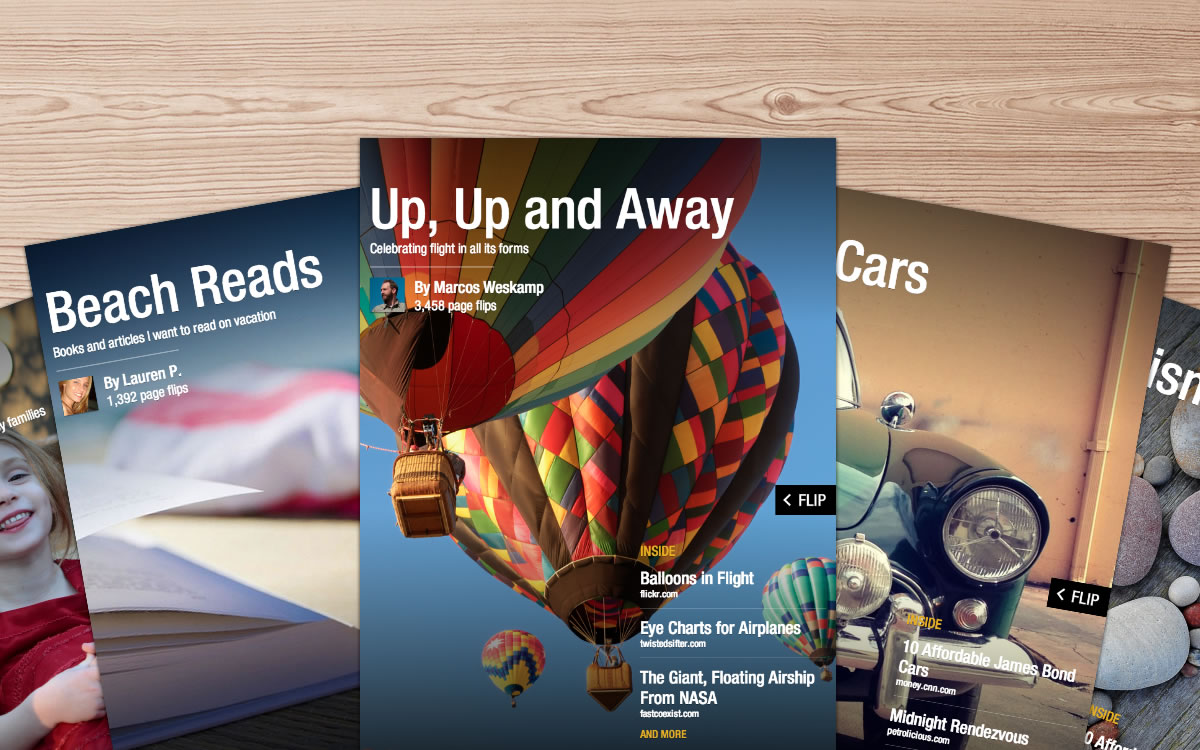
What’s the only thing better than Flipboard? Flipboard 2.0! It’s a major new edition, with treats for everyone from the casual reader to the power user. There’s more content than ever to enjoy, including a new partnership with Etsy. When you search, we instantly create a magazine out of your results. It’s faster, more visual, and easier to navigate.
And, for the first time, you can collect and save articles, photos, audio and video by organizing them into beautiful magazines. These can be private, or if you want to connect with like-minded enthusiasts, you can make them public and share them on Flipboard and beyond. Now everyone can be a reader and an editor.

